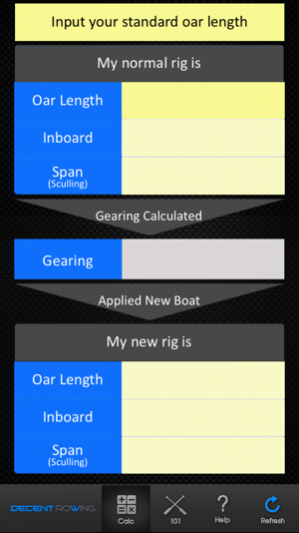Rowing Calc 1.1
Paid Version
Publisher Description
Calculate gearing easily on a borrowed boat | Simply enter your rig and “New Boat, Which Oars” will set your standard gearing on any borrowed boat | Perfect for rowers and coaches | Forget gearing-related stress, download now! "Decent Rowing is the most comprehensive and thoughtfully produced online guide to rowing to date" (Bryan Kitch, 2013) “New Boat, Which Oars” is the first app from Decent Rowing, the world’s most comprehensive online guide to rowing. Gearing is something that we all struggle with –too often we’ve offered a sympathy to embarrassed coaches who, under regatta pressure, haven’t set the right gearing for their athletes in a borrowed boat. We too learnt the hard way, and there’s no worse feeling as a coach than getting the gearing wrong! “New Boat, Which Oars” helps you make gearing changes quickly and confidentially. Here’s how it works: • The app will ask you for your standard rig (oar length, inboard length, span/spread) • Your standard gearing will then be calculated • You can then enter any dimension (oar length, inboard length, span/spread) from a borrowed boat, and the app will calculate your other dimensions to achieve your normal gearing The app also has a “gearing 101” slideshow, and a help section. Here’s an example: Sally normally rows (285|89|159). i.e., • Oar length: 285cm • Inboard: 89cm • Span: 159cm The app calculates Sally’s normal gearing. It is 2.05. Unfortunately her normal boat is unavailable. An hour before her heat, she is offered a boat with a span of 160cm. Sally quickly enters “160cm” into the app, which instantly suggests an oar length of 286.5cm, and inboard length of 89.5cm. She is able to make the changes and complete her heat with her normal gearing.
Jun 9, 2015 Version 1.1 Bug fixed.
About Rowing Calc
Rowing Calc is a paid app for iOS published in the Health & Nutrition list of apps, part of Home & Hobby.
The company that develops Rowing Calc is Decent Rowing. The latest version released by its developer is 1.1. This app was rated by 2 users of our site and has an average rating of 4.0.
To install Rowing Calc on your iOS device, just click the green Continue To App button above to start the installation process. The app is listed on our website since 2015-06-09 and was downloaded 83 times. We have already checked if the download link is safe, however for your own protection we recommend that you scan the downloaded app with your antivirus. Your antivirus may detect the Rowing Calc as malware if the download link is broken.
How to install Rowing Calc on your iOS device:
- Click on the Continue To App button on our website. This will redirect you to the App Store.
- Once the Rowing Calc is shown in the iTunes listing of your iOS device, you can start its download and installation. Tap on the GET button to the right of the app to start downloading it.
- If you are not logged-in the iOS appstore app, you'll be prompted for your your Apple ID and/or password.
- After Rowing Calc is downloaded, you'll see an INSTALL button to the right. Tap on it to start the actual installation of the iOS app.
- Once installation is finished you can tap on the OPEN button to start it. Its icon will also be added to your device home screen.